How can I link bank account on Daraz influencer hub 2026! Step-by-Step Guide
Looking to withdraw your earnings from Daraz Influencer Hub? This step-by-step guide will show you exactly how to add or link a bank account on Daraz Influencer Hub using your smartphone, making it easy to manage your earnings and get paid quickly.

Hum! Influencer Hub join garnu bhayeko chaina? Don’t worry, simply follow these steps to Join Influencer Hub
Table of Contents
Requirements for Linking Bank on Daraz Influencer Hub
Here’s what you’ll need to collect to link your bank account on Daraz Influencer Hub
Beneficiary Information
- Beneficiary Name* e.g. Your Name
- Beneficiary Phone e.g Your Number
- Beneficiary Country e.g. Nepal
- Beneficiary Address e.g. Your Address
Bank Information
- Bank Account Type* Bank Account
- Bank Name* e.g. Bank ABC
- Account Number* Your Account Number
- Bank Address* e.g. 123, Street ABC
- Bank Account Country* Nepal
- IBAN e.g. POI3923848394820
- Branch Code* e.g. 100
- Routing/ABA/Swift* e.g. kusalchemjong123
Tax Information
- VAT/GST Applicable? Yes
- VAT/GST Number* PAN Number
- VAT/GST Rate* e.g. 13%
Once you have all this information, you’re ready to link your bank account! If anything is missing, just collect it before you continue.
How to link bank account to Daraz influencer hub
Follow These Steps to Link Your Bank Account on Daraz Influencer Hub.
1. Open the Daraz App and tap on your Profile icon.
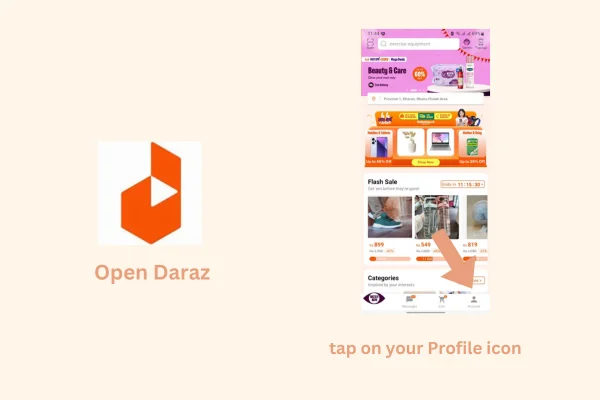
If you haven’t downloaded the Daraz app yet, get it from the App Store or Play Store and open it. Then, tap the Profile icon to proceed.
2. Navigate to the Influencer Hub section.
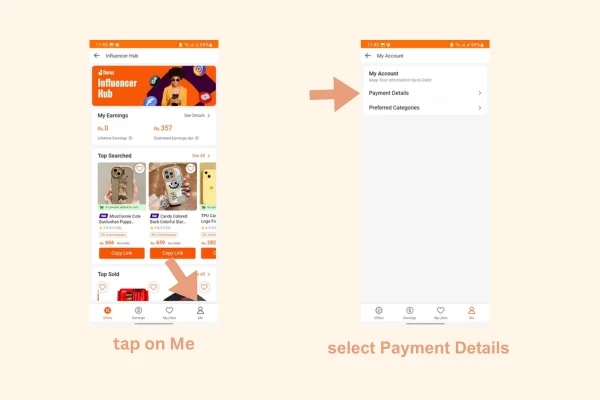
3. Within Influencer Hub, tap on “Me” and then select “Payment Details.”
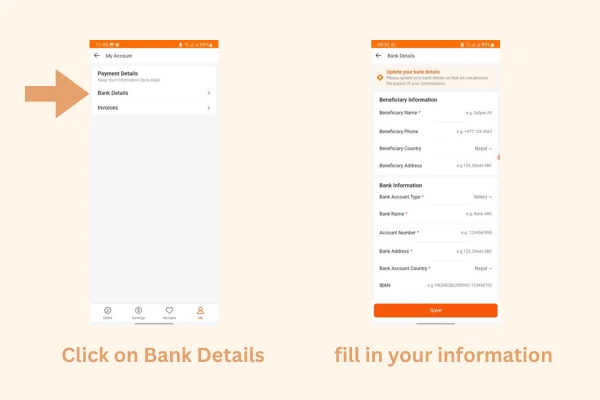
4. You’ll see the option to “Add Bank Details.” Click on that and proceed to fill in your information. and Save It.
La hai Badhai Chha! you have successfully Add/Link your Bank account to Daraz Influencer Hub.
If you have any confusion or just want to say Hi, please feel free to ask in the comment section.
