NTC to NTC Balance Transfer – Online & Offline Methods (2024)
N.T.C aka Nepal Telecom Telecommunication is a service provider company in Nepal with 91.49% of the Government Share.
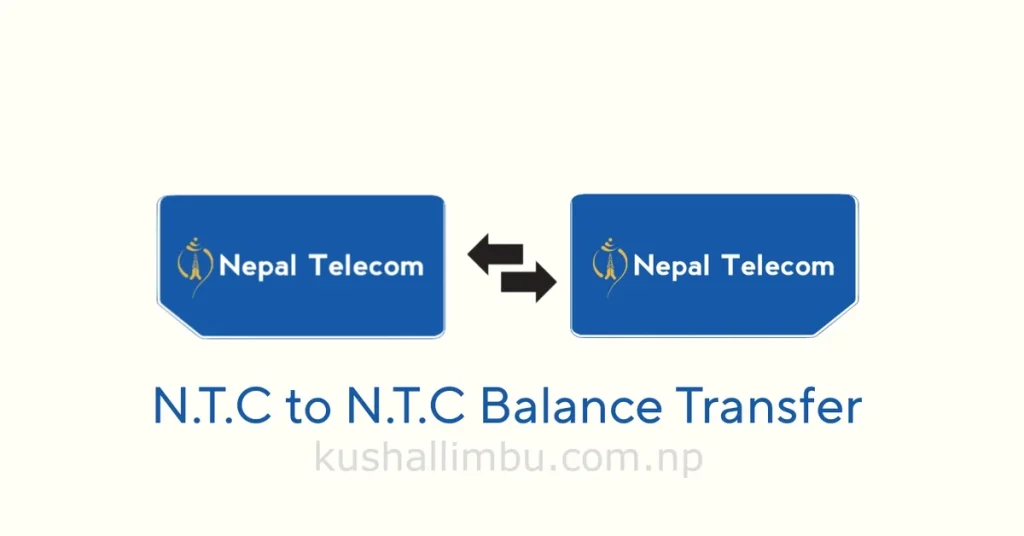
Hello friends, looking for to transfer your N.T.C Balance to other N.T.C SIMs. If so in this blogspot I’ll provide you easy pg 2 ways (Online and Offline) that you can simply follow and the good news is you do not need any extra money for this.
Disclaimer: Just friendly info here, not legal advice! I don’t support bad stuff like scams, and I hope you use this info safely and for good.
Before proceeding further, please note that while transferring the balance through NTC to NTC SIMs, the minimum amount that can be transferred is 10, and the maximum amount is 500
Step-by-Step Guide NTC to NTC Balance Transfer
The offline process is the best and oldest process that you can follow to transfer the balance between NTC to NTC, to do so first you need to get a security code.
Step 1. Security Code: to get an security code you need to send an SMS on 1415 with the message ‘scode’. नेपालीमा भन्नू पर्दा, तपाईले 1415 मा scode लेखेर SMS पठाउनु पर्ने हुन्छ ।
Step 2.Open Dial Pad and type 422Security CodeNumberAmount# नेपालीमा भन्नू पर्दा, Dial pad खोल्नुहोस र 422security codeपाउनेको नम्बररकम# (Security Code SMS no. 1 ma batayeko chhu)
Badhai chha, you have successfully transferred your N.T.C Balance to N.T.C Offline.
the online process is a new and advanced mood for transferring N.T.C to N.T.C balance. and one more thing with online you do not need for security code. But you need to download an N.T.C Mobile App.
Step 1. Download the N.T.C app: search N.T.C on Play Store or App Store and download the app.
Step 2. Create and log in to your Account: enter your N.T.C Mobile Number, submit otp code, and log in.
Step 3. Go to Transfer Balance and Enter Recipient Phone Number and Amount(Rs): now, you will see two boxes in first box enter the mobile number where you want to transfer your N.T.C Balance, and then in second box enter the Amount (Rs), and click on Ok. नेपालीमा भन्नू पर्दा सुरुमा N.T.C app खोल्नुहोस अनि Transfer Balance मा जानूहोस अब पाउनेको N.T.C Mobile Number लेख्नुहोस र पठाउने रकम लेख्नुहोस र Ok मा Click गगर्नुहोस्
Step 4. Enter the OPT Code: After the process you will get 6-Digit of code via SMS. Enter the code and click on Validate OPT option. नेपालीमा भन्नू पर्दा, तपाईको SIM मा ६ अंकको Code आएको हुने छ, अब त्यो ६ अंकको Code लाई लेखी Validate OPT मा Click गर्नुहोस्
Badhai chha, you have successfully transferred your N.T.C Balance to N.T.C Online.
If you have any issues or just want to say Hello to me, please feel free to leave a comment via the comment box. Thank you!
Recharge top up-related posts
