How to Create & Verify eSewa Account 2025! Step by Step Guide
Looking for to create your eSewa account and verify it? In this article, I’ll provide step by step guide which you can follow to create and verify your eSewa account.

Don’t worry creating an eSewa account is a simple and easy step, you can use your own smartphone to set it up in just a few simple steps.
In summary, you can follow these steps to create and verify your eSewa account.
- Download the eSewa App.
- Open the app and Click on Register.
- Fill up your personal information and proceed.
- Set up your new MPIN.
- Click on update to verify your KYC.
- Fill up the KYC form and Submit it.
Also Read: How to Reset eSewa MPIN step-by-step guide
How to Create an eSewa Account on Your Phone
To create your eSewa account via the Android and iOS app you need to download the eSewa application first.
Here’s how to create your eSewa account using the mobile app.
1. Open the eSewa app > Enter your Mobile Number.
2. Click on Register > Fill up the Details and Accept terms and conditions > Enter the vitrifaction code.
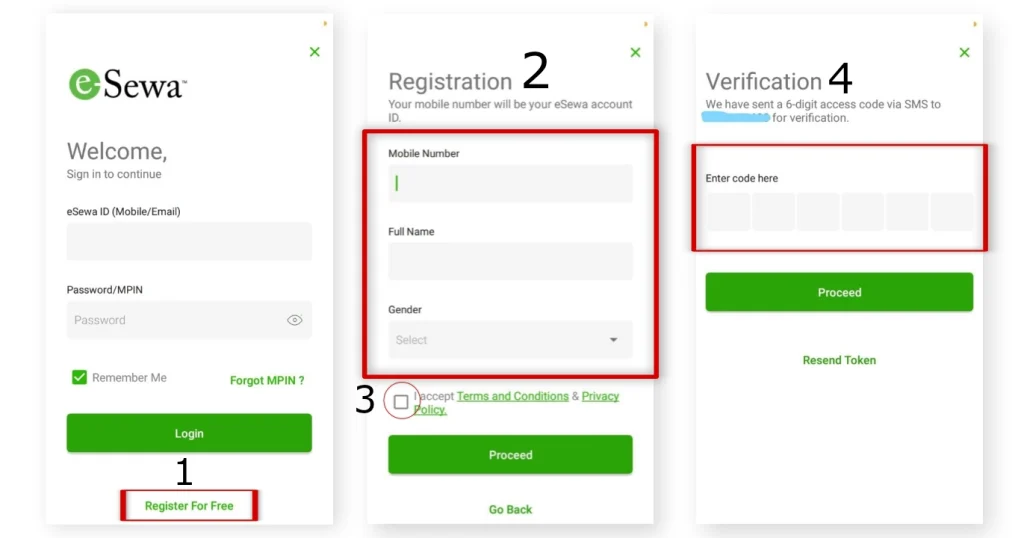
3. Create your 4-digit unique MPIN, and re-write your MPIN for verification, and click on confirm. your account will be created now.
by any chance, if you are looking to delete your eSewa account then don’t worry, I have already posted an article about How to delete eSewa account!
How can I Verify my eSewa Account
you can verify your eSewa digital wallet account KYC using your own mobile phone.
Here’s how to verify the eSewa account
1. Open the esewa app > Click on update KYC form.
2. Fill up your Personal Details > Address Details > Document Details and Submit KYC.
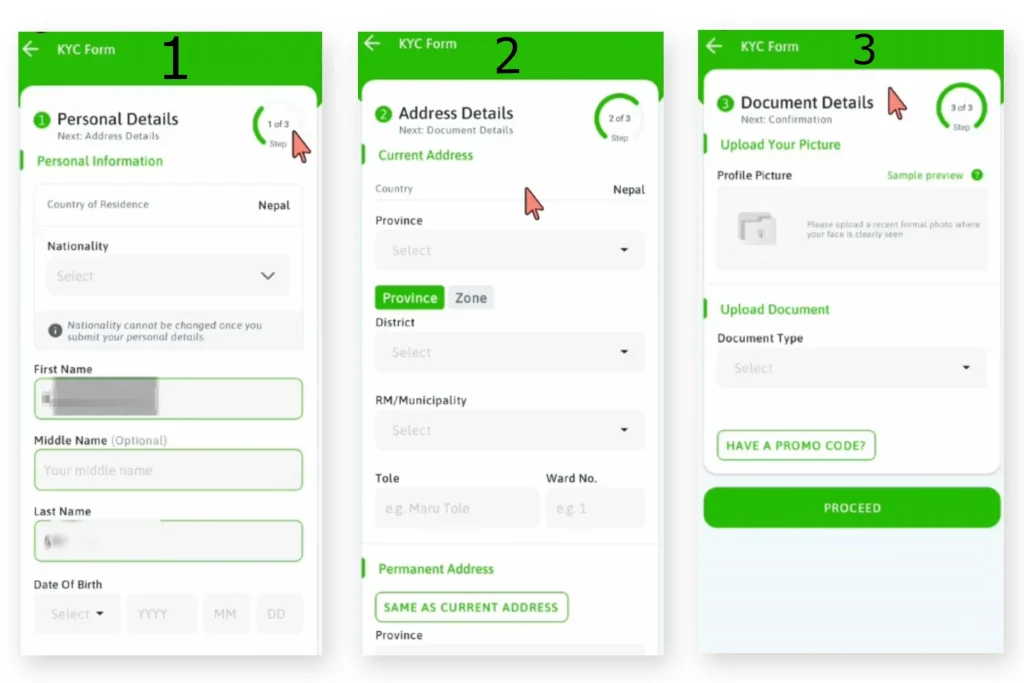
You might also like: How to change eSewa MPIN! 2 easy ways
How long time will take to verify the eSewa account?
It takes 2-3 hours normally but in some cases it may take 24-48 business hours.
What are the benefits of eSewa?
with eSewa you can top up your mobile phone, wi-fi bills, water bills, and electricity bill, and you can buy movies, and plan tickets too.
What are the benefits of KYC verification?
you can access a lot of options once you verify your eSewa account. such as you can transfer your eSewa funds/money of more than Rs. 2,500 as well as you can transfer your eSewa balance to any bank account directly and many more
FAQs
Is there a cost to create & verify eSewa account?
No, creating an eSewa account is a completely free process. eSewa does not charge any fees for creating and verifying your eSewa account.
Can I use a foreign country number to create an eSewa account?
No, you can not use a foreign country number to create an eSewa account. eSewa allows only Nepali Mobile Numbers.
What Documents do I need to Create and Verify eSewa account?
you do not need any documents to register your eSewa account. however, to verify your new account you’ll typically need government ID e.g. citizenship, passport, or driving license.
