NEB Class 12 ReTotaling! Step-by-Step Guide
Dear students, are you dissatisfied with your class 12 results and want to request re-totaling online? If so, I will share the step-by-step guide I follow while submitting the re-totaling form in this article.
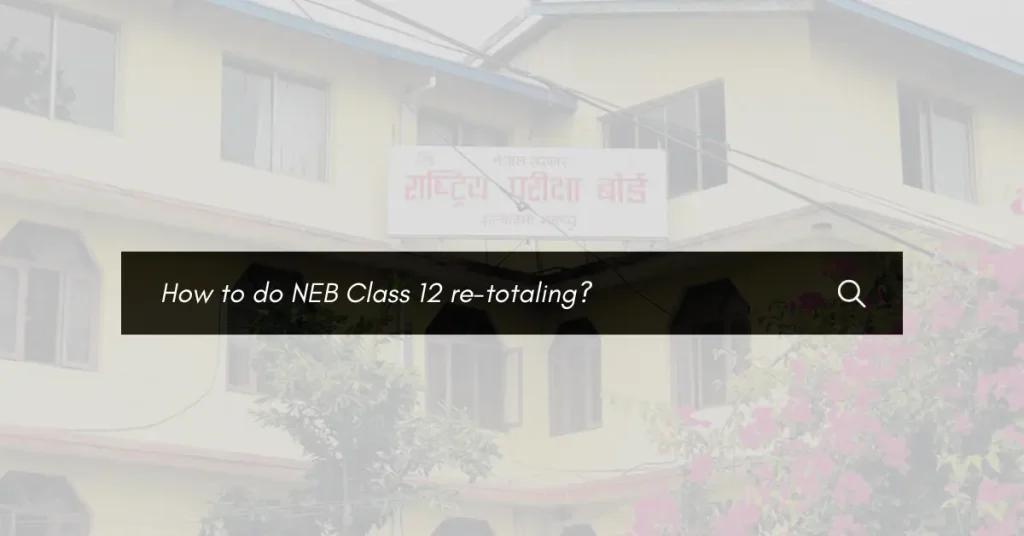
In exams, “re-check” means reviewing the entire paper for correct marking, while “re-total” involves recalculating the total marks to ensure the score is accurate.
Table of Contents
Applying for the NEB Class 12 re-totaling form is not instant. Once you start your online or offline process, you need to submit your symbol number and date of birth (DOB). Similarly, you must choose the subject in which you want to recalculate the marks, and once you complete the payment, your form will be submitted.
Whether you are applying online or offline, the process is simple.
How to Apply for NEB Class 12 Re-Totaling: Step-by-Step
Here’s how to do class 12 re-totaling from the smartphone.
1. Visit neb.gov.np site > Tap on the 3-line menu > Click on Online Form (RETOTALING).
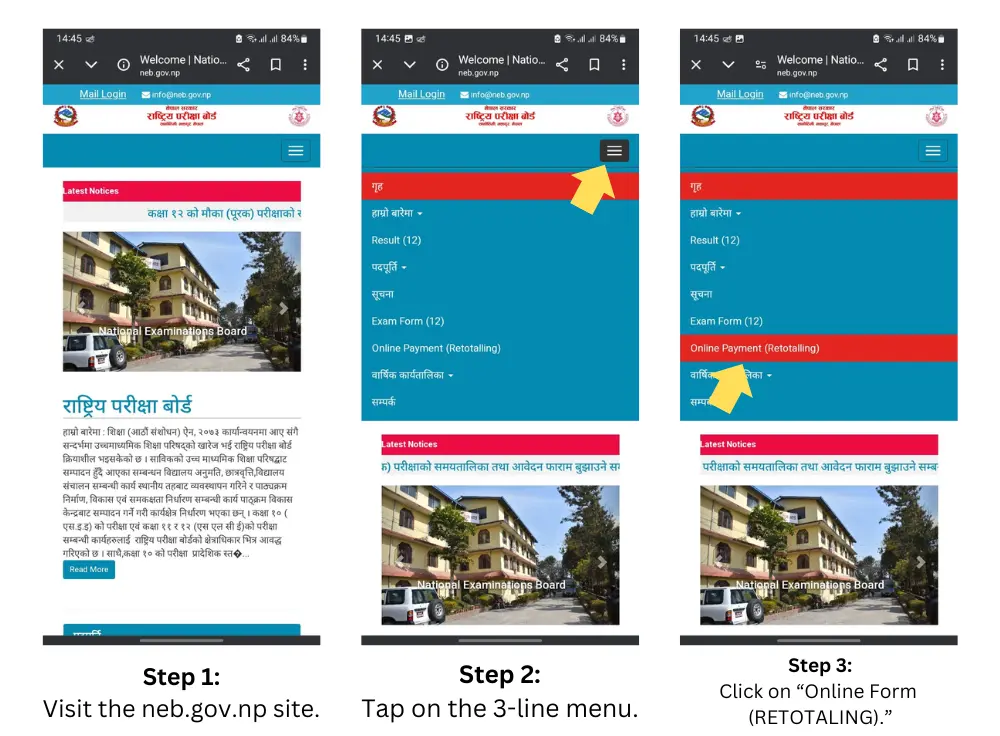
Firstly, you need to visit the National Board Exam official website, tap on the 3-line menu, and then click on ‘Online Form (RETOTALING).
Want to check your Class 12 result? If so, here is a complete guide on how to check the Grade XII result.
2. Enter your Symbol Number and Date of Birth (DOB) > Click on Search.
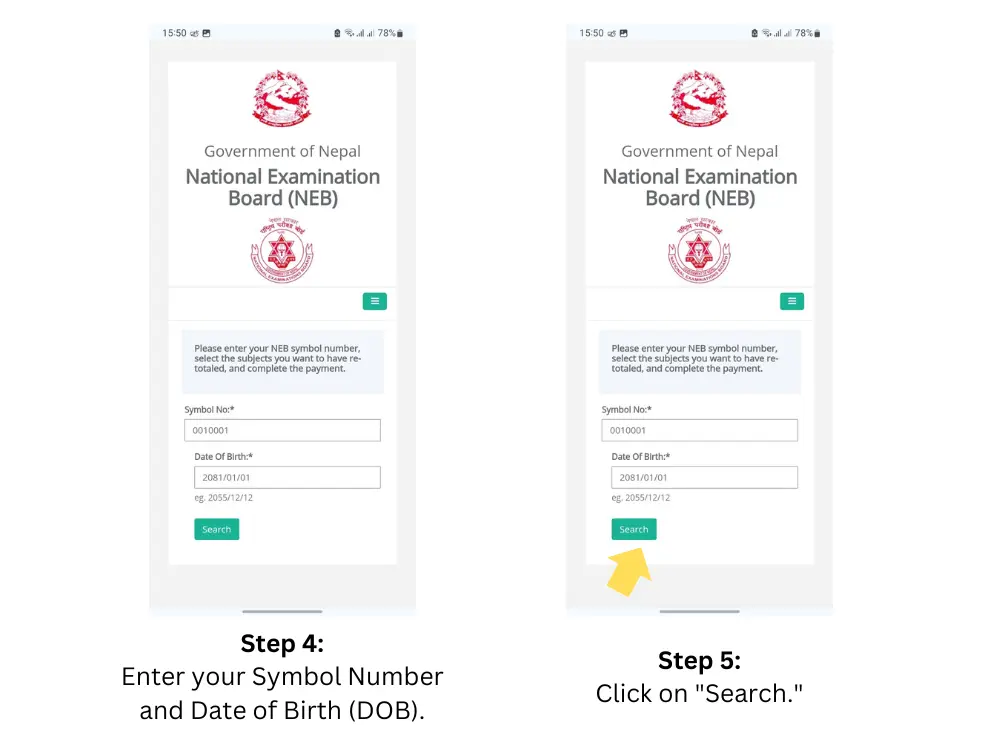
Secondly, submit your symbol number and Date of Birth in the YYYY/MM/DD format, then click on the search option.
3. Verify your details > Choose the subject > Select the payment option.
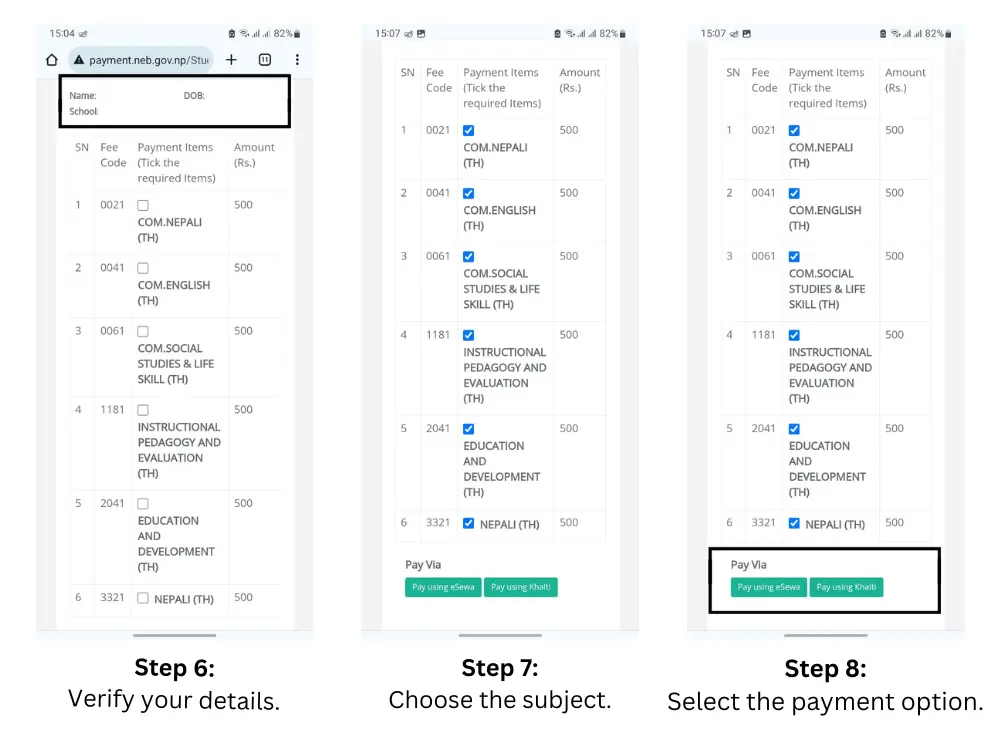
Once you submit your symbol number and date of birth in YYYY/MM/DD format, you will see your full name, date of birth, and school name. If the information is correct, choose the subject you want to apply to re-calculate. After that, select the payment option; in my case, I choose Khalti digital wallet as my payment partner.
4. Login with your mobile number and password > Submit > Enter the OTP and Click Pay.
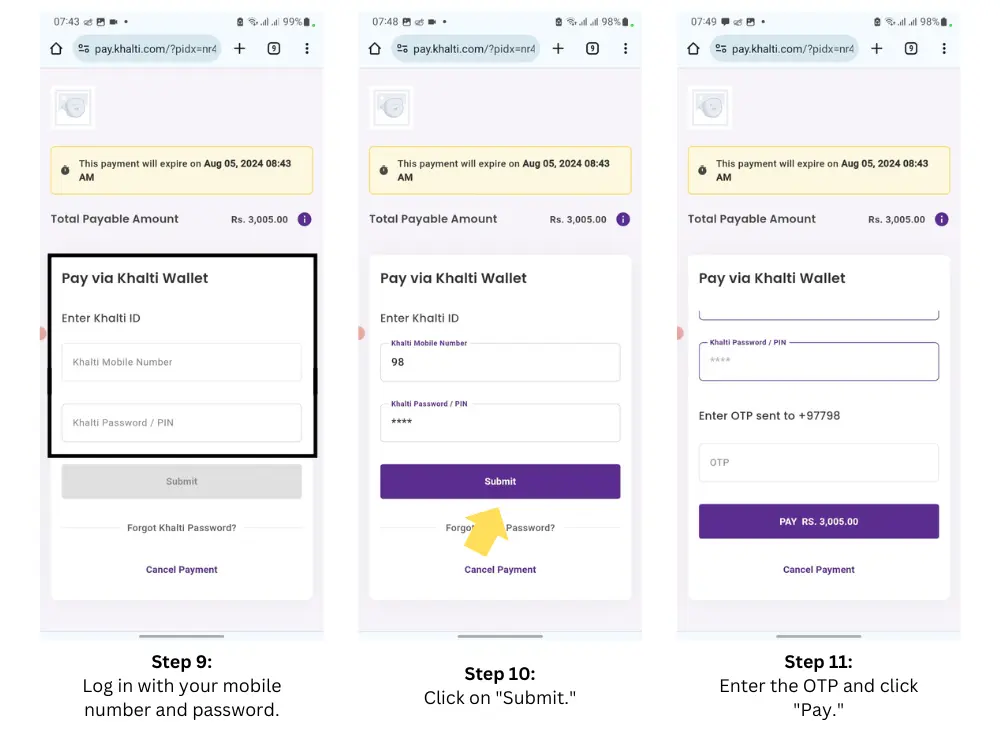
Finally, once you choose the subject, you need to pay Rs. 500 per subject. Log in with your account number and password, and if the amount is available, your payment will be processed successfully.
Before making the payment, make sure to check the validity of the payment date and time.
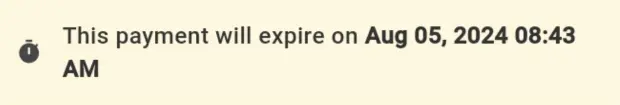
How to Apply for an Offline Re-Totaling Form?
Fill out the given form and submit it to the nearest NEB office. You can visit https://www.neb.gov.np/notices/retotaling-form for the original form.
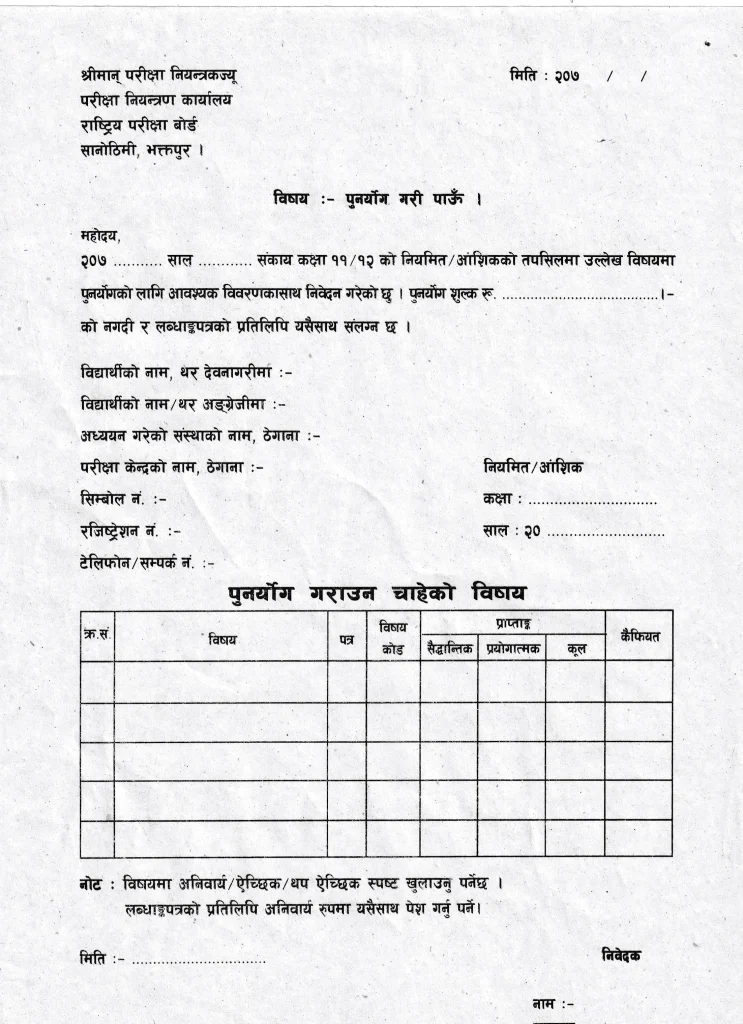
Badhai Chh, You have successfully applied for a re-totaling of your Class 12 result. Please wait a month for the updated result. Visit the NEB website (neb.gov.np) regularly for updates.
What is re-totaling?
Re-totaling is the process of recalculating the total marks on an exam paper to ensure there are no errors in the addition of scores.
How can I apply for re-totaling of my Class 12 exam results?
You can apply for re-totaling by visiting the NEB official website, tapping on the 3-line menu, clicking on ‘Online Form (RETOTALING)’, entering your Symbol Number and Date of Birth (DOB), verifying your details, choosing the subject, selecting the payment option, logging in with your mobile number and password, submitting the OTP, and clicking ‘Pay’.
What documents do I need for re-totaling?
Typically, you need your exam symbol number, date of birth, and any other relevant identification details as specified by the examination board. While applying online, you simply need your symbol number, date of birth, and the payment amount.
Is there a fee for re-totaling?
Yes, there’s typically a fee for re-totaling, which is Rs. 500 per subject. For the most up-to-date details, check the NEB website.
How long does the re-totaling process take?
The re-totaling process usually takes around a month, but the exact time can vary depending on how quickly the examination board processes your request.
