How To Change eSewa Password 2024? Step By Step Guide
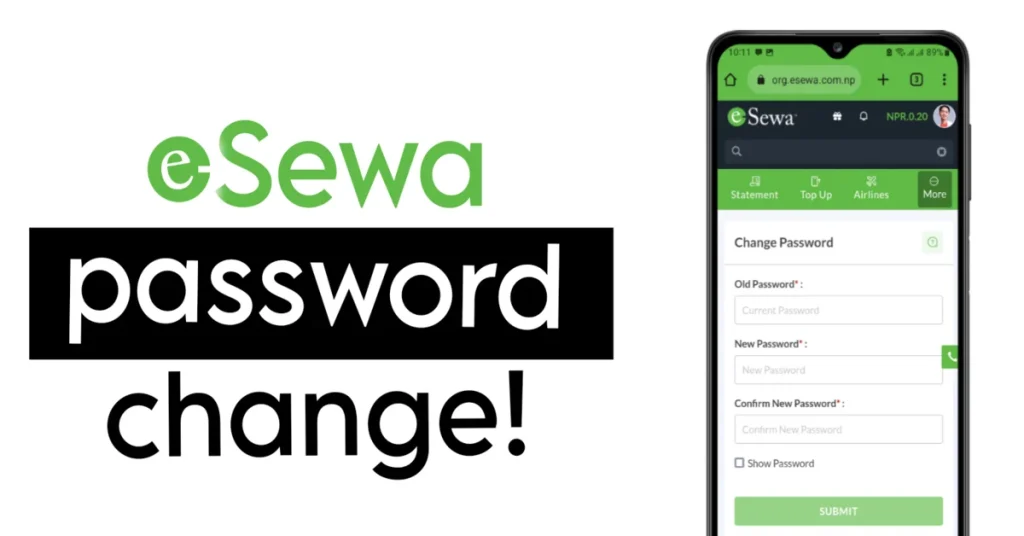
looking for to change your eSewa Digital Wallet account Password? if so, in this article I will provide you the the steps to change your eSewa Password.
Table of Contents
by any chance if you are looking for to reset your eSewa Digital wallet MPIN then don’t worry I have already post an article about How to Reset eSewa MPIN.
Are the eSewa MPIN and password the same?
No, eSewa MPIN and password are not the same. MPIN is a 4-digit number used for account access and transaction security. The password, on the other hand, is a combination of characters chosen during registration to protect the entire account. While both are important for security, the MPIN is specific to eSewa and the password safeguards the overall account from unauthorized access.
looking for to change your eSewa MPIN is so, here you can learn How to change eSewa MPIN
How can I Change eSewa Password?
To change your eSewa password you need to open any browser and simply follow these steps:
- Go to https://merchant.esewa.com.np/auth/login
- Log in to your eSewa ID
- Go to the profile icon
- Click on “Change Password”
- Enter your current password, set a new password, and confirm it
- Submit
Note: The password should include a capital letter, number, and symbol number.
Please don’t share your eSewa MPIN, password, or any OTP codes with anyone.
Here are some important articles about eSewa. Feel free to check them out too.
If you have any questions please, feel free to contact us or get in touch with eSewa customer support directly.
eSewa Customer Support
Toll-free number: 1660-01-02121 (for NTC only)
Toll-Free No: 1810-21-02121(For Ncell only)
Viber: +9771234512345
