How to change phone number in eSewa Wallet? Step by Step
looking for to change your old eSewa ID into a new one? In this article, You will learn How to change your old eSewa wallet phone number into a new one.
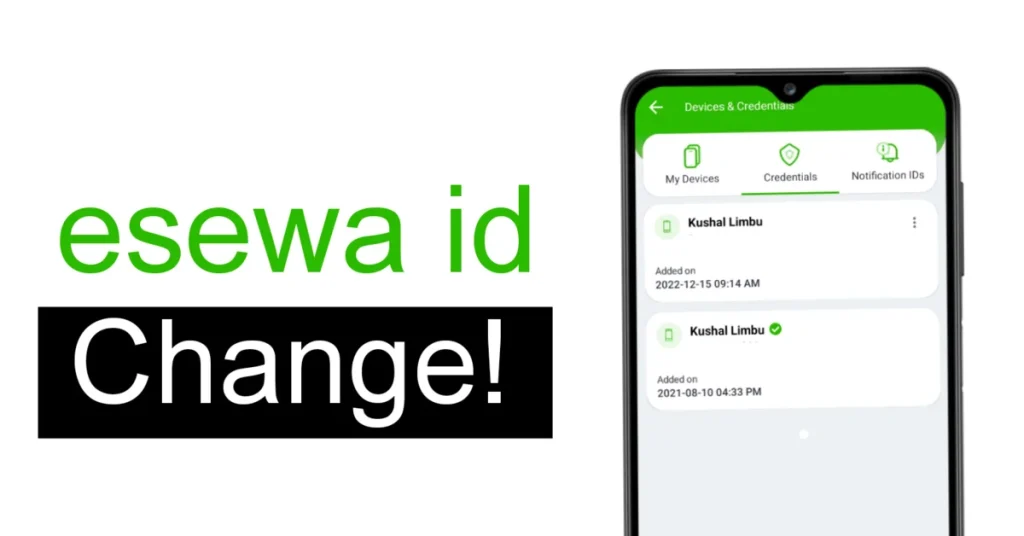
If you are looking for a way to change your eSewa mobile number, then is this the article for you. You may have heard that changing the eSewa mobile number is tough, right?
There are different options available for you, some might be really difficult but I will provide you the best way to change or add your mobile number to your eSewa Digital Wallet account.
Before changing your mobile number in the eSewa digital wallet, make sure that your new phone number is not registered in eSewa.
hum! Did you forget your eSewa MPIN? if so don’t worry I have posted an article about How to Reset eSewa MPIN
How can I change my eSewa Mobile number?
You can change your eSewa mobile number using your smart devices in just simple steps; follow these steps to change your phone number in your eSewa Account.
Open eSewa
first, open the eSewa digital wallet application and log in with your ID and password.

Go to Profile Icon
second, click on the profile icon of your eSewa ID.

Click on Devices and Credentials
Third, click on the devices and credentials option.

Go to Credentials
Fourth, you see there are three options My Devices, Credentials, and Notification IDs. click on the credentials option.

Click on the ADD Button
Fifth, you will see the Add button, simply click on that Add button to add another mobile number

Set your New eSewa ID
Now, you have to enter your new mobile number which should not be registered on eSewa. you can add your Ncell or N.T.C SIM number

Enter the Verification Code
Note that it is not in the old SIM, eSewa will send a 6-digit verification code on your New SIM which you just added on eSewa. and once you receive the verification code you must have to enter the code before 30 seconds because if you use the code after 30 seconds then the code time will be expired so use the code in time.

Set your New MPIN
you have changed your login ID so now it’s set MPIN for the new eSewa ID. Enter your new MPIN, confirm your MPIN, click on CONFIRM, and complete it. now you have a new eSewa ID and MPIN.
Congratulations, you have successfully added your new mobile number to your eSewa account using your own mobile phone. You can use both new and old mobile numbers as your eSewa ID.
by any chance, if you are looking to change your eSewa Password then, I have already posted an article about How to Change eSewa Password
Don’t worry you just change your old eSewa ID into a new one. all the info like your citizenship, your transaction details, and your main balance remain the same.
I hope you got the idea of How to change the eSewa mobile number using your own mobile phone. If you have any problem regarding this, you can contact eSewa customer support directly.
eSewa customer support
SIP Number: 01-5970121
Toll Free: 16600102121
Viber No: +977-1234512345
Email: csd@esewa.com.np
