How to Change Siddhartha Bank Mobile Banking PIN 2026? Quick Guide
Are you looking to reset your Siddhartha Bank Mobile Banking Password? if so, this article is for you. In this article, I’ll guide you in changing your mobile banking PIN with your smartphone.

Siddhartha Bank or सिद्धार्थ बैंक, is one of the largest private commercial banks with more than 190 branches in Nepal. here is a Wikipedia article about Siddhartha Bank.
If you are looking for a way to change your Siddhartha Bank Mobile Banking PIN (Personal identity number), then this is the blog post for you. You may have heard that changing Siddhartha Bank’s mobile banking PIN is tough. Right?
There are different options available for you, some might be really difficult but I will provide you the best way to change your Siddhartha Bank mobile banking PIN using your smartphone.
Hum! You forgot your password…? don’t worry here are the complete steps to Reset Your Siddhartha Bank Mobile Banking Password.
How can I change Siddhartha Bank Mobile Banking Transaction PIN?
You can change your Siddhartha Bank Mobile Banking Transaction PIN in just a few simple steps. Follow these steps to change your Siddhartha Bank Mobile Banking PIN.
Here’s How you can change your Siddhartha Bank App PIN.
1. Open the Siddhartha Bank app > Tap on Profile Icon > Choose Change Password
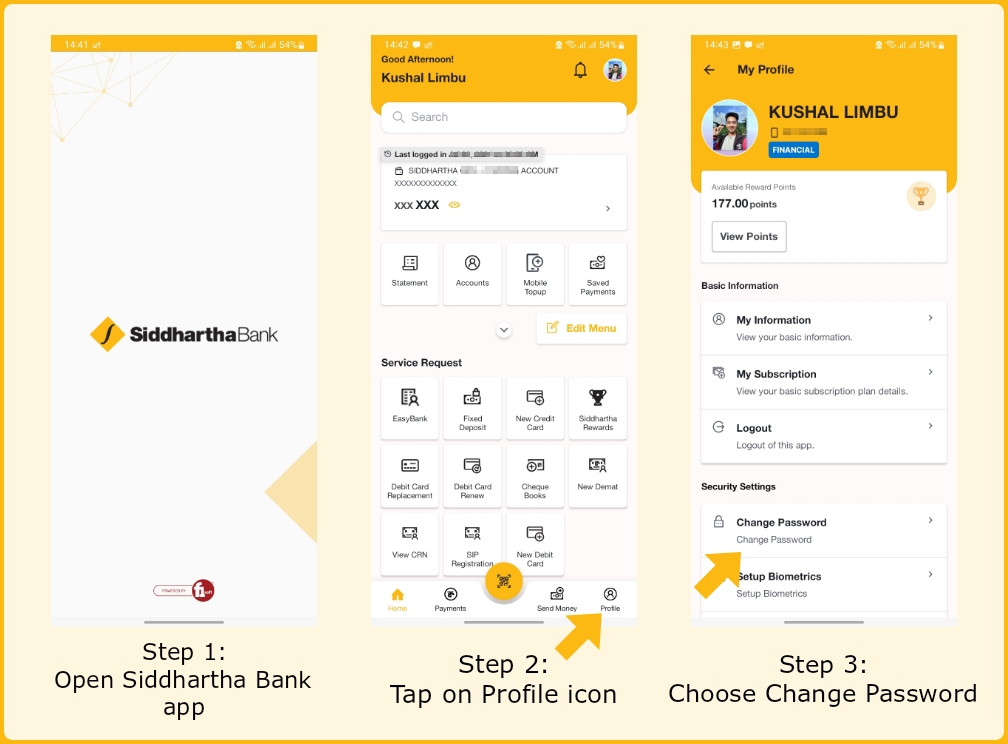
First, open the Siddhartha Bank Mobile Banking app and tap on the profile icon located at the bottom right. Then, from the security settings, choose ‘Change Password.
By any chance, if you are looking to change your password? if so, here are the complete steps to Change Siddhartha Bank Mobile Banking Password.
2. Tap on Change Transaction PIN > Fill up the details and Proceed.
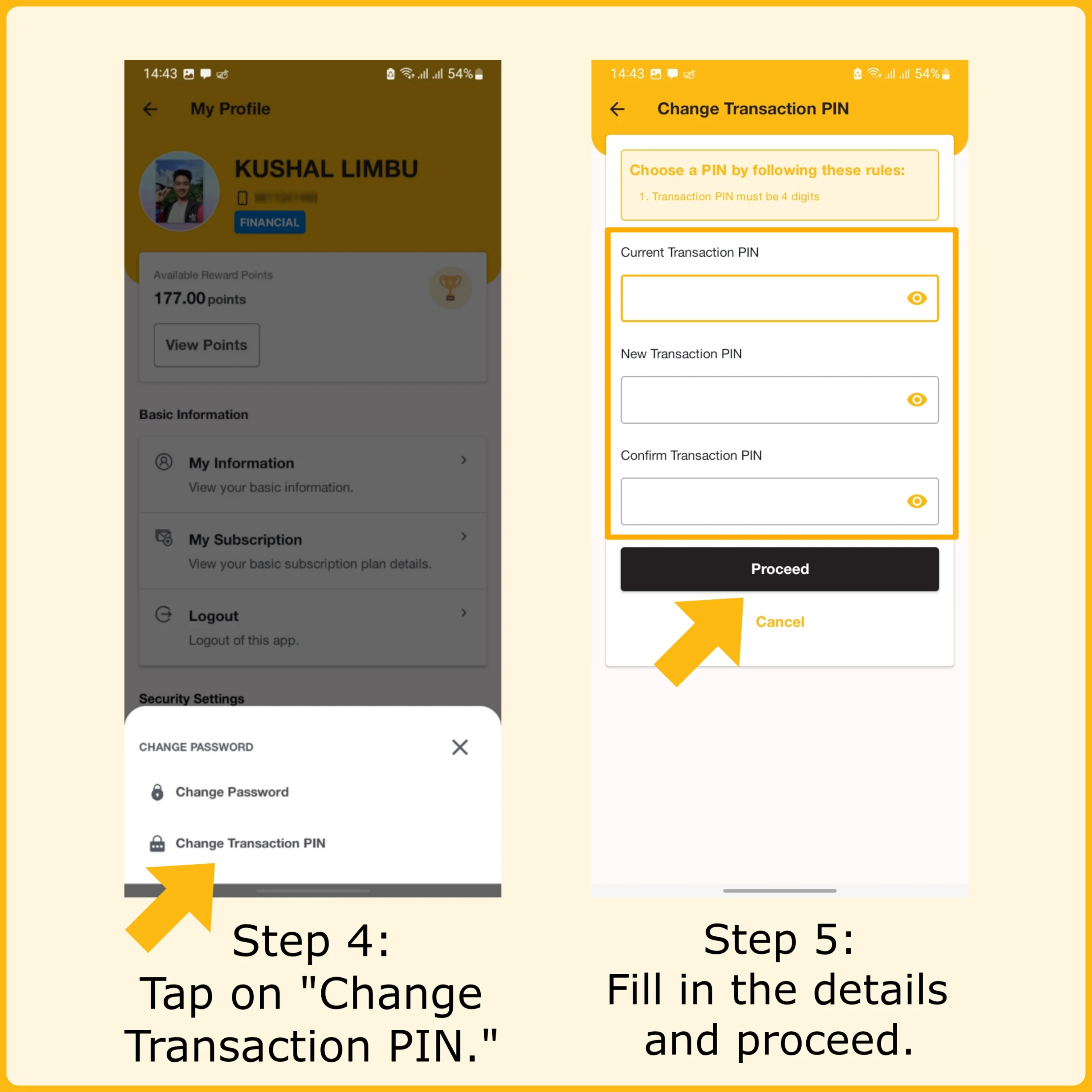
Second, under ‘Change Password,’ there are two options: 1. Change Password and 2. Change Transaction PIN. Tap on ‘Change Transaction PIN.’ After that, you need to enter your current Transaction PIN, new Transaction PIN, and re-enter your new Transaction PIN, then click on ‘Proceed.
Tip to make secure Pin
- choose random number
- don’t use your date of birth, mobile number
- do not share your PIN with anyone
Congratulations! You have successfully changed your Siddhartha Bank mobile banking Transaction PIN using your own smartphone.
I hope you got the idea of changing your PIN using your own smartphone. If you have any problem regarding this, please feel free to contact us or you can contact Siddhartha customer support directly.
Siddhartha Customer Support
Toll Free: 01-5970020
Mobile No: +977-01-5970020
Email: customercare@sbl.com.np
How often should I change my Siddhartha Bank Mobile Banking PIN?
While there’s no strict requirement, it’s generally recommended to change your PIN every 3-4 months for enhanced security.
What should I do if I forget my Siddhartha Bank Mobile Banking PIN?
You may be able to reset your PIN through the app itself, or you can contact customer support for assistance.
What should I do if I suspect someone else knows my PIN?
If you suspect that your PIN is known by others, we strongly recommend changing your PIN immediately.
Can I change my PIN using a different device or browser?
No, you cannot change your PIN using a different device or browser. You must use the same device on which the Siddhartha Bank mobile banking app is open.
