How to recharge mobile balance using Siddhartha Mobile Banking app?
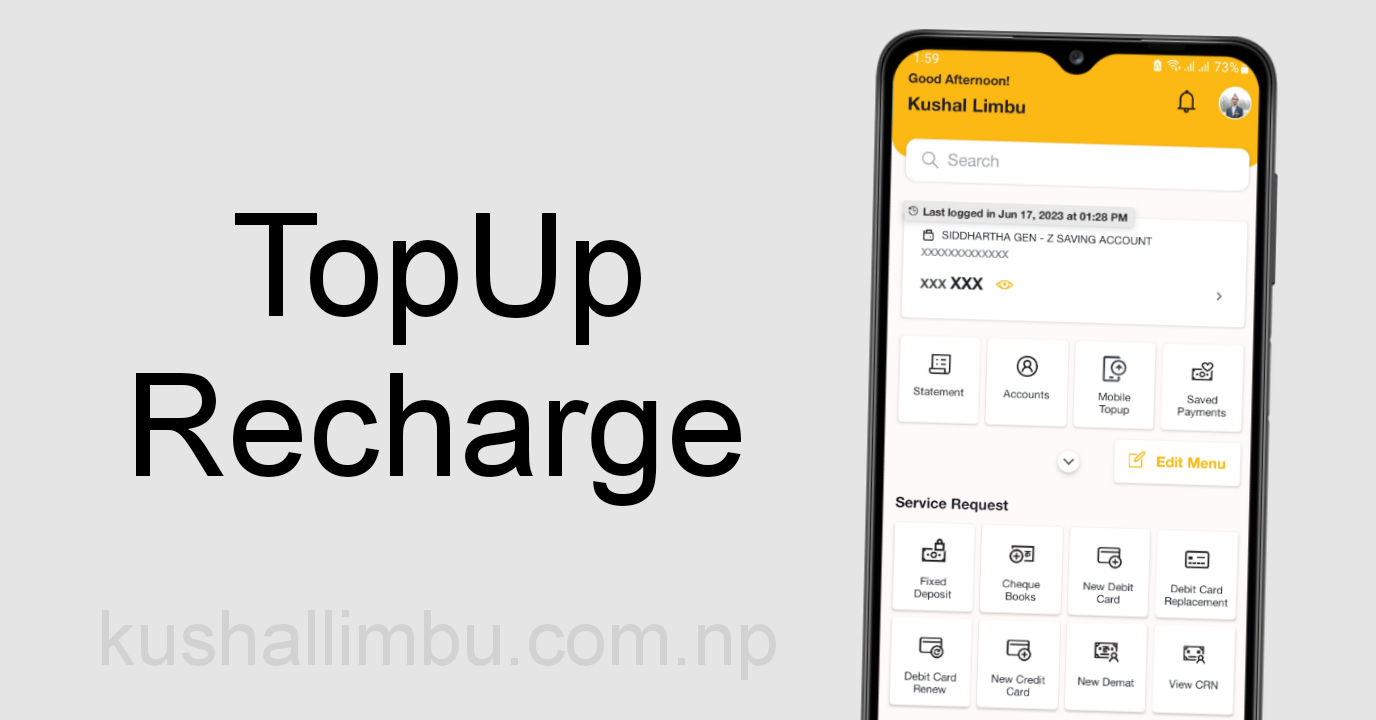
If you are looking for a way to top up your Ncell and N.T.C SIM using Siddhartha Mobile Banking app, then is this the article for you.
by any chance if you are looking to reset your siddhartha bank password then, I have already post an article about How to Reset Siddhartha Bank Password
Table of Contents
You may have heard that recharging Ncell and N.T.C Sim from Siddhartha Mobile Banking is tough, right?
There are different options available for you, some might be really difficult but I will provide you the best way to top-up your Ncell and N.T.C Sim using Siddhartha Mobile Banking app.
Looking to change your Siddhartha Bank Mobile Banking PIN? if so, I have already posted a simple and easy step to Change your Siddhartha Bank mobile banking Pin.
How can I top-up my Ncell and N.T.C SIM using Siddhartha Mobile Banking app?
You can top-up your Ncell and N.T.C Sim using Siddhartha Mobile Banking injust simple steps; follow these steps to top-up Ncell and N.T.C Sim using the Siddhartha Mobile Banking app.
- Open the Siddhartha Mobile Banking App
- Enter your Mobile Number and Password, and log in
- Click on the Mobile Top-up option
- Enter the number in which you want to top-up
- Enter the amount number, and proceed
- Now, you can see your statement detail. Recheck the number and amount
- Click on Proceed
- Enter your current 4-digit PIN
- Click on the Tick mark option
Congratulations! You have successfully topped up your mobile phone using your own phone.
I hope you got the idea of topping up your Ncell and N.T.C SIM using Siddhartha Mobile Banking app using your own mobile phone. If you have any problem regarding this, you can contact Siddhartha Bank customer support directly.
Siddhartha Customer Support
Toll Free: 01-5970020
Mobile No: +977-01-5970020
Email: customercare@sbl.com.np
