Transfer Money From Khalti To Any Bank For Free!
Are you looking to transfer your Khalti balance to any bank? if so In this article, You will learn how you can transfer your Khalti digital wallet amount to any bank account for free!

Disclaimer: The steps in this article are based on the current version of the Khalti app. They may change with updates. Always double-check the details before confirming a transaction. For the latest information, contact Khalti customer support. The author is not responsible for any errors or issues that may arise.
Table of Contents
Khalti is a Digital Wallet and payment gateway that allows you to make payments for a variety of services in Nepal, including utility bills, online shopping, and transportation. It is currently one of the most trending digital wallets in Nepal.
You cannot transfer money from Khalti to any bank if;
- KYC is not verified
- The main balance is low
KYC is not Verified
You know how sometimes when you sign up for a new service, they ask for your identification and some personal details? Well, that’s called KYC, which stands for Know Your Customer. Khalti needs to verify your identity through this process to make sure you’re a real person and to keep your transactions safe. If your KYC is not verified with Khalti, you won’t be able to transfer money to any bank account. So, make sure to complete your KYC.
The Main Balance is low
Just like in your regular wallet, your Khalti wallet also needs to have enough money to spend. The main balance in your Khalti account is like your spending money. If your main balance is too low and you try to transfer money to your bank account, the transaction won’t go through. So, always check your Khalti wallet main balance before making any transfers.
by any chance, if you are looking to delete your Khalti account then I have already posted an article about How to Delete Khalti Account.
How To Transfer Money From Khalti To Any Bank For Free?
Learn how to transfer money from Khalti to any bank for free with this simple guide. Follow these steps to make your transfer without fees.
1. Open Khalti app > Tap on Send Money > Choose To any Bank account.
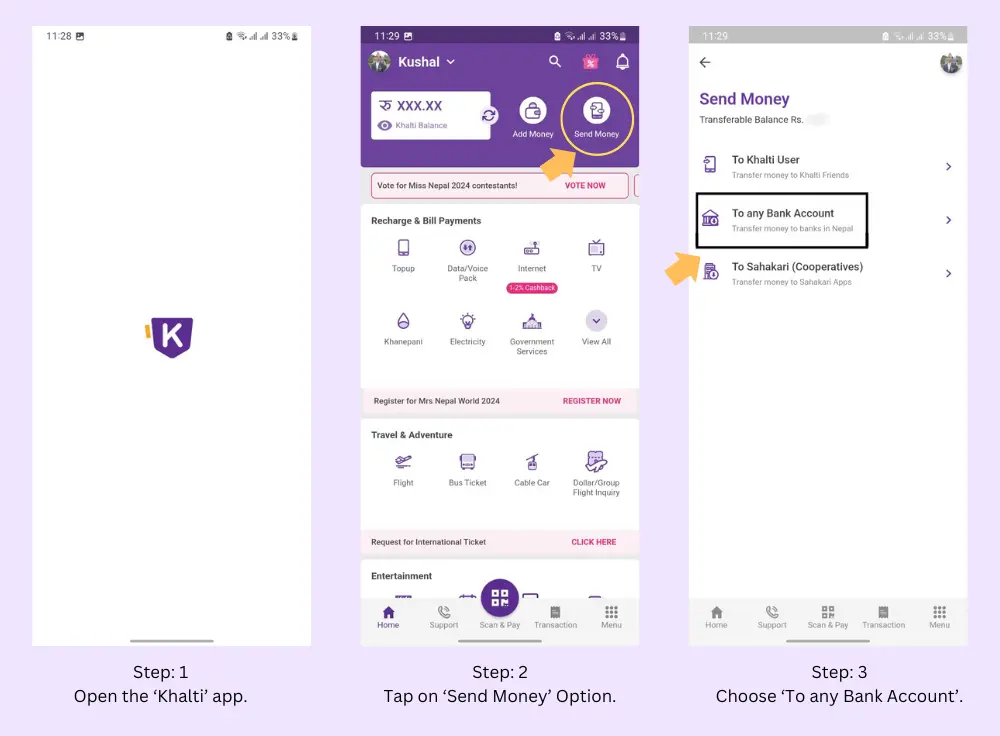
Firstly, open your Khalti digital wallet app and tap on the ‘Send Money’ option. You will then see three options: 1. To Khalti user, 2. To any Bank Account, and 3. To Sahakari (Cooperatives). Choose option 2: To any Bank Account.
Choose your destination bank and Fill in the details > Confirm the bank transfer and Click ‘OK’ > Enter your Khalti transaction MPIN and Confirm.
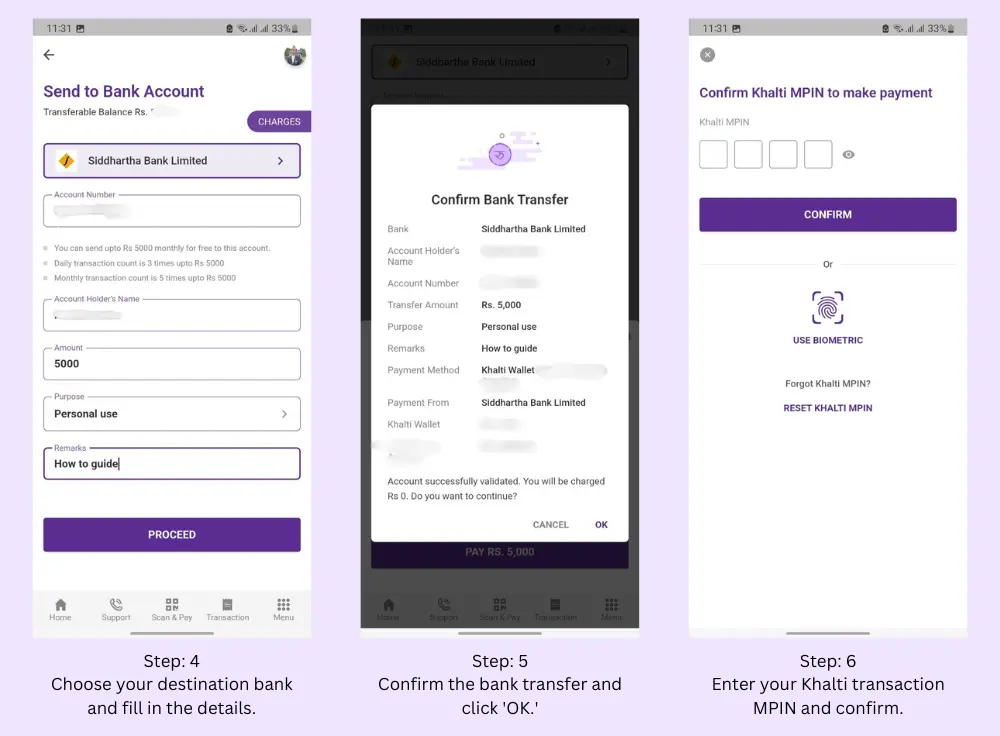
Note: If you are sending Khalti money (also known as funds) to your linked bank account, there will be no transaction fee. However, if you are sending funds to an unlinked bank account, you will need to pay the transaction fee.
Secondly, you will find a list of banks. Choose the correct destination bank and fill in the details, such as Bank Account Number, Account Holder Name, Amount, and Purpose. Additionally, explain why you are transferring the funds in the Remarks option. Make sure all the details you provide are correct. If everything is okay, tap on ‘PROCEED’ to confirm the bank transfer by clicking the ‘OK’ button. Finally, enter your transaction MPIN to verify the payment.
What are the transaction fees for sending money to an unlinked bank account?
For amounts between Rs. 100 and Rs. 1,000, the charge is Rs. 10. For amounts between Rs. 1,000.01 and Rs. 50,000, the charge is also Rs. 10. For amounts between Rs. 50,000 and Rs. 100,000, the charge is Rs. 15.
| Amount | Charge |
| Rs. 100 to Rs. 1,000 | Rs. 10 |
| Rs. 1,000.01 to Rs. 50,000 | Rs. 10 |
| Rs. 50,000 to Rs. 1,00,000 | Rs. 15 |
Disclaimer: The transaction fees mentioned here are provided by Khalti and are not determined by us. These fees are subject to change based on Khalti’s official policies. Please verify the current transaction fees directly in the Khalti app when transferring funds to a bank account.
If you face any difficulties during this process, check out this YouTube video tutorial. It explains every step for transferring money to your bank. If you face any difficulties during this process, check out this YouTube video tutorial. It explains every step for transferring money to your bank.
Congratulation! you have successfully transferred your Khalti digital wallet balance to any bank account for free.
I hope you got the idea of How to transfer money from Khalti Digital to any bank account. If you have any problem regarding this, you can contact Khalti customer support directly.
Landline: 01-5970017
Toll Free: 1660-01-5-8888
WhatsApp (chat only): 9801165561
Email: support@khalti.com
How can I transfer money from Khalti to any bank?
To transfer money from Khalti to a bank, open the Khalti app, tap on ‘Send Money,’ select ‘To any Bank Account,’ choose your destination bank, fill in the required details, and follow the prompts to complete the transfer.
Is there a fee for transferring money from Khalti to my linked bank account?
No, transferring money to your linked bank account is free of charge.
How long does it take for the money to transfer from Khalti to my bank account?
Transfers to your linked bank account are typically processed instantly, but the time may vary depending on the bank and the transaction time.
What should I do if my transfer from Khalti to the bank fails?
If your transfer fails, check your transaction details for accuracy, ensure there are sufficient funds, and try again. If the issue persists, contact Khalti customer support for assistance.
